An important feature of the current NOC website is the simpler Forum Board system. Visible to Non-Members, one needs to be logged in as a member to post messages and get the full benefit. The Club has allocated a forum board for each of the main Norton model categories with additional club-wide forum boards for general items.
New Forum Topic
To start a new forum topic, decide which forum board you wish to use. As our member "John Smith" wants to discuss his Commando's Belt Drive, he chooses 'Commando'. Then click's on "Add new Forum Topic".
Then completes the message as shown below.

To add the picture - just click on the image symbol. and you can upload your picture.
It's best use a picture which is less than 600 pixels wide, otherwise it will be too big for the website.
Clicking on Save, completes the message and publishes it directly to the site.
Another member, Dick wishes to reply to John's message so he click's on "Add new Comment" and completes the editing box.
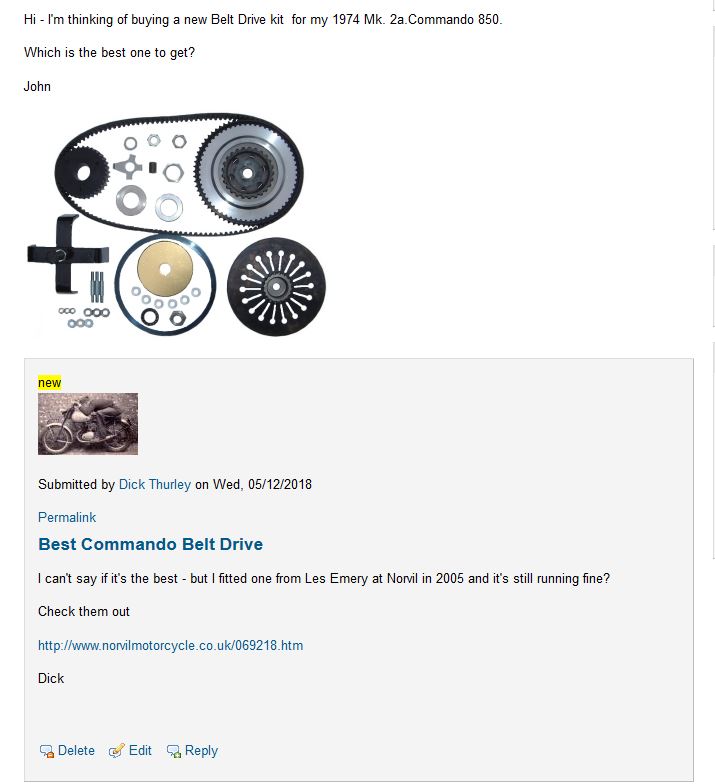
Dick's reply then show's below John's original post
As you can see, John has added a picture to his reply. The Message Board will accept up to 4 pictures or attachments totalling up to 5Mb - Please make sure all content is suitable and appropriate please!
You'll notice that both John and Dick's Avatar's are showing with their posts. To add your avatar go to "My Profile" link in the login panel.





