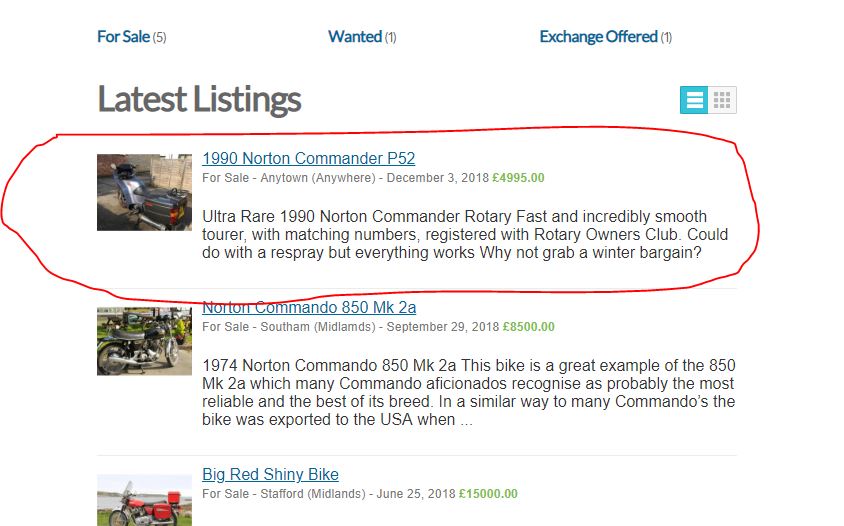NOC Members can now create even better free Classified Ads on the new website. You can now upload up to 4 pictures of your item! This is a unique benefit to NOC members and hopefully will not be abused! We've tried to make the process as simple as possible, but if you still have problems please contact the Webmaster at: webmaster@nortonownersclub.org. Prospective purchasers should take care when buying and make sure that they know exactly what they are getting!
n.b. Advertisements for Norton related items only will be accepted at the Club's discretion from members and non-members of the NOC
To access the new Classified Section, log in to the site, then select 'Classifieds' from the dropdown menu at the top of the screen.
Use the Link on the top right of the screen to open a new Classified Advert.
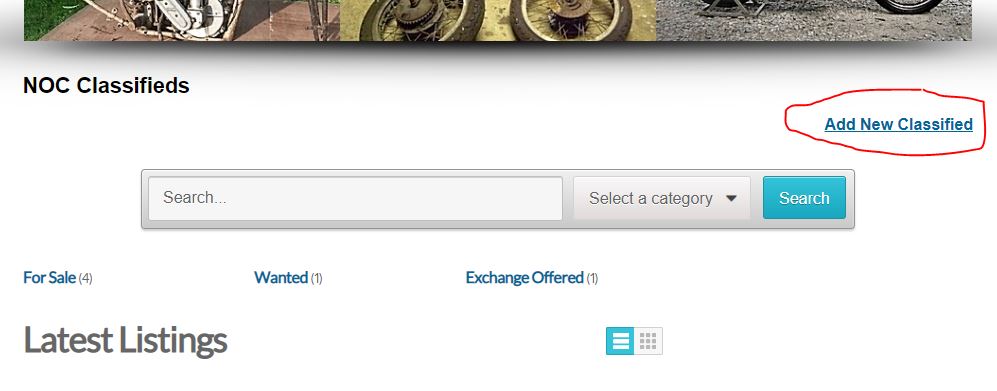
On the 'Publish a Listing' Form then choose your Category and enter the details of your Advert.
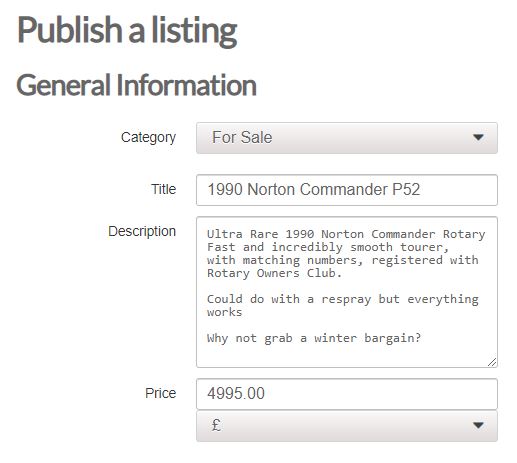
Please make sure that you use only the numbers when you enter the price. the pound sign "£" will be added automatically.
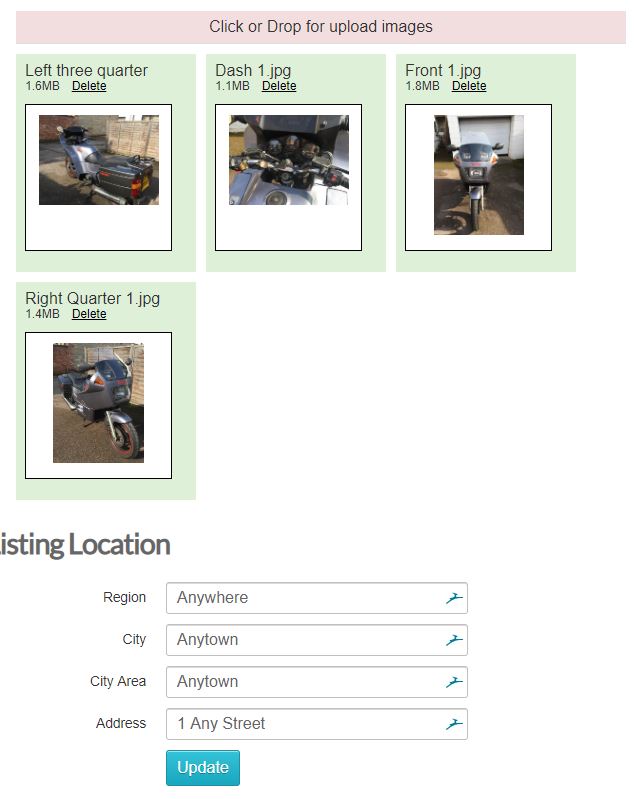
You may upload up to 4 pictures, each of which can be up to 2mb in size.
Then enter your location details below.- Don't worry - your street address doesn't appear on the advert - and click on the 'Update' Button.
And that's it - Your new advert is online. Good luck!
.